Convergence, Portability, & Personalization
Convergence
How can I evaluate whether a hybrid convergence device is good or bad?
Convergence or digital convergence, describes the combining of several industries−computers, communications, consumer electronics, entertainment, and mass media−through various devices that exchange data in digital form. The coming together of two or more disparate disciplines or technologies. For example, the so-called fax revolution was produced by a convergence of telecommunications technology, optical scanning technology, and printing technology. http://www.webopedia.com/TERM/C/convergence.html
- CONVERGENCE: THE UPSIDE
- CONVERGENCE: THE DOWNSIDE

Portability
- PORTABILITY: THE UPSIDE
- PORTABILITY: THE DOWNSIDE
- Caller ID a feature that shows the name and/or number of the calling party on the phone’s display when you receive an incoming call. A telephone service, available in analog and digital phone systems and most voice over Internet Protocol (VoIP) applications, that transmits a caller’s number to the called party’s telephone equipment during the ringing signal, or when the call is being set up but before the call is answered. Where available, caller ID can also provide a name associated with the calling telephone number. http://en.wikipedia.org/wiki/Caller_ID


- Caller ID a feature that shows the name and/or number of the calling party on the phone’s display when you receive an incoming call. A telephone service, available in analog and digital phone systems and most voice over Internet Protocol (VoIP) applications, that transmits a caller’s number to the called party’s telephone equipment during the ringing signal, or when the call is being set up but before the call is answered. Where available, caller ID can also provide a name associated with the calling telephone number. http://en.wikipedia.org/wiki/Caller_ID
Personalization
What are the pluses and minuses of personalization?
- Branch telecommunications model a centralized information provider sends out messages through many channels to thousands of consumers
- Switched-network telecommunications model a common carrier provides circuit switching among public users; that is, a temporary connection is established by a closing a circuit
PERSONALIZATION: THE UPSIDE
PERSONALIZATION: THE DOWNSIDE
-
- Regret: People are more likely regret their decisions. A negative conscious and emotional reaction to personal past acts and behaviors. http://en.wikipedia.org/wiki/Regret

- Inaction: People are more likely to anticipate regretting decisions, and the anticipated regret prevents people from actually deciding
- Excessive expectations: Expectations about how good the decision will be go up. Thus, reality has a hard time living up to the expectations
- Self-blame: When decisions have disappointing result, people tend to blame themselves, because they feel the unsatisfying result must be their fault. Self-blame is one of the most toxic forms of emotional abuse. It amplifies our perceived inadequacies, whether real or imagined, and paralyzes us before we can even begin to move forward. http://www.psychologytoday.com/blog/enlightened-living/201304/self-blame-the-ultimate-emotional-abuse

- Regret: People are more likely regret their decisions. A negative conscious and emotional reaction to personal past acts and behaviors. http://en.wikipedia.org/wiki/Regret
- Multitasking – performing several tasks at once. The ability to execute more than one task at the same time, a taskbeing a program. The terms multitasking and multiprocessing are often used interchangeably, although multiprocessing implies that more than one CPUis involved. http://www.webopedia.com/TERM/M/multitasking.html

Popular Personal Technologies
What personal technologies am I familiar with?
- MP3 audio players
- Satellite, high-definition, and internet radios
- Digital cameras
- Personal digital assistants and tablets PCs
- The new television
- Smartphones
- Videogame systems
MP3 Players
What should I know about digital audio players?
- MP3 digital audio players are portable devices that enable you to play MP3 digital audio files. A portable consumer electronic device that allows you to store and plays music files in MP3 format. MP3 players are small handheld devices and often use flash memory for storing MP3 files. While frequently called an MP3 player, it fits under the broader category of digital audio players and often an MP3 players can use other file types such as Windows Media Audio (WMA). http://www.webopedia.com/TERM/M/MP3_player.html
- MP3 is a format that allows audio files to be compressed so they are small enough to be sent over the internet or stored as digital files. an audio coding format for digital audio which uses a form of lossy data compression. It is a common audio format for consumer audio streaming or storage, as well as a de facto standard of digital audio compression for the transfer and playback of music on most digital audio players. http://en.wikipedia.org/wiki/MP3

How MP3 Players Work
- DATA STORAGE−HARD DRIVE
- DATA STORAGE−FLASH MEMORY
- SAMPLING RATE
- Sampling rate, the number of times, expressed in kilobits per second, that a song is measured (sampled) and converted to a digital value. Sample rate is the number of samples of audio carried per second, measured in Hz or kHz (one kHz being 1 000 Hz). For example, 44 100 samples per second can be expressed as either 44 100 Hz, or 44.1 kHz. Bandwidth is the difference between the highest and lowest frequencies carried in an audio stream. wiki.audacityteam.org/wiki/Sample_Rates

- Sampling rate, the number of times, expressed in kilobits per second, that a song is measured (sampled) and converted to a digital value. Sample rate is the number of samples of audio carried per second, measured in Hz or kHz (one kHz being 1 000 Hz). For example, 44 100 samples per second can be expressed as either 44 100 Hz, or 44.1 kHz. Bandwidth is the difference between the highest and lowest frequencies carried in an audio stream. wiki.audacityteam.org/wiki/Sample_Rates
- TRANSFERRING FILES
- BATTERY LIFE
- COLOR SCREENS & PHOTO VIEWING
- OTHER FEATURES
- MP3 IN YOUR CAR
High-Tech Radio: Satellite, High Definition & Internet
Satellite Radio
How would satellite radio be different for me?
-
- Satellite radio also called digital radio service in which digital signals are sent from satellites in orbit around the Earth to subscribers owning special radios that can decode the encrypted signal. Satellite radio is a radio service broadcast from satellites primarily to cars, with the signal broadcast nationwide, across a much wider geographical area than terrestrial radio stations. en.wikipedia.org/wiki/Satellite_radio

- Satellite radio also called digital radio service in which digital signals are sent from satellites in orbit around the Earth to subscribers owning special radios that can decode the encrypted signal. Satellite radio is a radio service broadcast from satellites primarily to cars, with the signal broadcast nationwide, across a much wider geographical area than terrestrial radio stations. en.wikipedia.org/wiki/Satellite_radio
- TWO PROVIDERS
- ADVANTAGES OF SATELLITE RADIO
High-Definition Radio
How does high-definition radio differ from traditional radio?
- High-definition (HD) radio which provides CD-quality sound and allows broadcasters to squeeze two digital and one analog station on the same frequency. The trademark for iBiquity’s in-band on-channel (IBOC) digital radio technology used by AM and FM radio stations to transmit audio and data by using a digital signal embedded “on-frequency” immediately above and below a station’s standard analog signal, providing the means to listen to the same program in either HD (digital radio with less noise) or as a standard broadcast (analog radio with standard sound quality). The HD format also provides the means for a single radio station to simultaneously broadcast one or more different programs in addition to the program being transmitted on the radio station’s analog channel. http://en.wikipedia.org/wiki/HD_Radio

Podcasting
How could I get involved in podcasting?
- Podcasting involves the recording of internet radio or similar internet audio programs. Podcasting is the preparation and distribution of audio files using RSS to the computers of subscribed users. These files may then be uploaded to digital music or multimedia players like the iPod. A podcast can be easily created from a digital audio file. The podcaster first saves the file as an MP3 and then uploads it to the Web site of a service provider. The MP3 file gets its own URL, which is inserted into an RSS XML document as an enclosure within an XML tag. http://searchunifiedcommunications.techtarget.com/definition/podcasting

Digital Cameras: Changing Photography
How Digital Cameras Work
What would motivate me to buy a digital camera?
- POINT-AND-SHOOT VERSUS SINGLES-LENS REFLEX (SLR)
- Point-and-shoot: A point-and-shoot camera, either film or digital, that automatically adjusts settings such as exposure and focus. A type of digital camera (or camera setting) that offers users no additional manual settings or options. With point and shoot the camera focus, flash and all settings are automatically set by the camera enabling users to simply point the camera at the subject and press the shutter button. http://www.webopedia.com/TERM/P/point_and_shoot.html

- Single-lens reflex: A single-lens reflex (SLR) camera is a camera, either film or digital, that has a reflecting mirror that reflects the incoming light in such a way that the scene viewed by the viewer through the viewfinder is the same as what’s framed by the lens. Short for single lens reflex, is a term associated with cameras anddigital cameras. SLR cameras use a mirror between the lens and the film, or image sensor, to provide a focus screen. This means the image you see in the viewfinder (or LCD) will be the same as what appears on film or as your digital image. http://www.webopedia.com/TERM/S/SLR.html

- Point-and-shoot: A point-and-shoot camera, either film or digital, that automatically adjusts settings such as exposure and focus. A type of digital camera (or camera setting) that offers users no additional manual settings or options. With point and shoot the camera focus, flash and all settings are automatically set by the camera enabling users to simply point the camera at the subject and press the shutter button. http://www.webopedia.com/TERM/P/point_and_shoot.html
- RESOLUTION & MEGAPIXELS
- Megapixels or millions of picture elements, the electronic dots making up an image. A megapixel is one million pixels. It is commonly used to describe the resolution of digital cameras. For example, a 7.2 megapixel camera is capable of capturing roughly 7,200,000 pixels. The higher the megapixel number, the more detail the camera can capture. http://www.techterms.com/definition/megapixel
- How many megapixels are best?
- Not all megapixels are best

- LENSES
- Digital zoom
- Optical zoom
- STORAGE
- OPTICAL VIEWFINDERS & LCD SCREENS
- Optical viewfinders: The optical viewfinder is the eye-level optical glass device on the camera that when you look through it, shows the image to be photographed. On a digital camera optical viewfinder is the eyepiece that you look through to frame and focus your subject before taking the picture. http://www.webopedia.com/TERM/O/optical_viewfinder.html

- LCD screens: The LCD (liquid crystal display) screens usually measure 2 inches or more diagonally and allow you to review the photos you take. Definition of:LCD monitor. LCD monitor. A flat panel screen that uses the liquid crystal display (LCD) technology and connects to a computer. Laptops have used LCD screens almost exclusively, and the LCD monitor is the standard display screen for desktop computers. http://www.pcmag.com/encyclopedia/term/45974/lcd–monitor

- Optical viewfinders: The optical viewfinder is the eye-level optical glass device on the camera that when you look through it, shows the image to be photographed. On a digital camera optical viewfinder is the eyepiece that you look through to frame and focus your subject before taking the picture. http://www.webopedia.com/TERM/O/optical_viewfinder.html
- START-UP TIME, SHUTTER LAG, & CONTINUOUS SHOOTING
- BATTERY LIFE
- SHOOTING VIDEO CLIPS
- Zoom
- Sound
- Storage
- TRANSFERRING IMAGES
- Use a direct connection between your camera and your computer
- Insert the memory card into your computer or a card reader
- Put your camera in a cradle attached to your PC
- Use a photo printer with a built-in card slot
- Use a portable hard drive
- Use a portable CD burner
- Use an MP3 player
- Use a photo-printing kiosk
- Use a photo lab
- Bring along your own card and CDs and use other’s computers
Personal Digital Assistants & Tablet PCs
How could I use a PDA and tablets PC to help me in college?
- Personal digital assistant (PDA) is a portable device that stores personal organization tools, such as schedule planner, address book, and to-do list, along with other, more specialized software. A personal digital assistant (PDA), also known as a palmtop computer, or personal data assistant, is a mobile device that functions as a personal information manager.PDAs were discontinued in early 2010s after the widespread adoption of smartphones. en.wikipedia.org/wiki/Personal_digital_assistant

How a PDA Works
What things should I know about PDA operation?
- DATA STORAGE
- POWER SOURCES
- TRANSFERRING FILES
The Future of PDAs
In what ways could PDAs evolve?
- DISPLAYING TELEVISION & PHOTOGRAPHS
- HANDHELD WEATHER METERS
- GPS LOCATORS
The New Television
Interactive, Personalized, Internet, & Smart TVs & Entertainment PCs
- INTERACTIVE TV
- Lets you interact with the show you’re watching. Interactive TV (ITV or iTV) is an approach to television advertising and programming that creates the opportunity for viewers to communicate with advertisers and programming executives by responding to a call to action. whatis.techtarget.com/definition/interactive–TV–interactive–television

- Lets you interact with the show you’re watching. Interactive TV (ITV or iTV) is an approach to television advertising and programming that creates the opportunity for viewers to communicate with advertisers and programming executives by responding to a call to action. whatis.techtarget.com/definition/interactive–TV–interactive–television
- PERSONALIZED TV
- Consists of hard-drive-equipped personal video recorders (PVRs), also known as digital video recorder (DVRs). Personal TV Channels are people’s personal Web sites that have been converted to become their own Internet TV channel. Personal TV channels might contain home videos and programs that are meant to be shared among family, personal friends or others who wish to view them. http://www.itvdictionary.com/definitions/personal_tv_channel.html
- INTERNET TV
- Which lets you read email, internet text, and web pages on your television set, using a set-top box. Internet television (Internet TV) is the process of broadcasting or delivering televised content to end user computing devices over the Internet. Internet TV makes it possible to view the same television channels on an Internet-enabled device rather than cable, satellite, antenna or other conventional telecasting technologies. http://www.techopedia.com/definition/13523/internet-television-internet-tv

- Which lets you read email, internet text, and web pages on your television set, using a set-top box. Internet television (Internet TV) is the process of broadcasting or delivering televised content to end user computing devices over the Internet. Internet TV makes it possible to view the same television channels on an Internet-enabled device rather than cable, satellite, antenna or other conventional telecasting technologies. http://www.techopedia.com/definition/13523/internet-television-internet-tv
- SMART TV
- Television sets equipped with hard drives and Wi-Fi capability that allows users to connect to wireless networks. A smart TV, sometimes referred to as connected TV or hybrid TV, (not to be confused with IPTV, Internet TV, or with Web TV) is a television set or set-top box with integrated Internet and Web 2.0 features, and is an example of technological convergence between computers and television sets and set-top boxes. en.wikipedia.org/wiki/Smart_TV

- Television sets equipped with hard drives and Wi-Fi capability that allows users to connect to wireless networks. A smart TV, sometimes referred to as connected TV or hybrid TV, (not to be confused with IPTV, Internet TV, or with Web TV) is a television set or set-top box with integrated Internet and Web 2.0 features, and is an example of technological convergence between computers and television sets and set-top boxes. en.wikipedia.org/wiki/Smart_TV
- ENTERTAINMENT PCs
- Multifunctional computers based on Microsoft’s Media Center Edition 2005 that are generically called entertainment PCs

- Multifunctional computers based on Microsoft’s Media Center Edition 2005 that are generically called entertainment PCs
Three Kinds of Television: DTV, HDTV, SDTV
- DIGITAL TELEVISION (DTV)
- Which uses a digital signals, or series of 0s and 1s. Digital television (DTV) is the transmission of audio and video by digitally processed and multiplexed signal, in contrast to the totally analog and channel separated signals used by analog television. Digital TV can support more than one program in the same channel bandwidth. en.wikipedia.org/wiki/Digital_television

- Which uses a digital signals, or series of 0s and 1s. Digital television (DTV) is the transmission of audio and video by digitally processed and multiplexed signal, in contrast to the totally analog and channel separated signals used by analog television. Digital TV can support more than one program in the same channel bandwidth. en.wikipedia.org/wiki/Digital_television
- HIGH-DEFINITION TELEVISION (HDTV)
- Works with digital broadcasting signals and has a wider screen and higher resolution than standard television.
-
High–definition television (HDTV) provides a resolution that is substantially higher than that of standard-definition television. HDTV may be transmitted in various formats: 1080p: 1920×1080p: 2,073,600 pixels (~2.07 megapixels) per frame. en.wikipedia.org/wiki/High–definition_television

-
- Works with digital broadcasting signals and has a wider screen and higher resolution than standard television.
- STANDARD-DEFINITION TELEVISION (SDTV)
- Which has a lower resolution, a minimum of 480 vertical lines, and a picture quality similar to that required to watch DVD movies. Standard–definition television (SDTV) is a television system that uses a resolution that is not considered to be either high-definition television(1080i, 1080p, 1440p, 4K UHDTV, and 8K UHD) or enhanced-definition television (EDTV 480p). en.wikipedia.org/wiki/Standard–definition_television

- Which has a lower resolution, a minimum of 480 vertical lines, and a picture quality similar to that required to watch DVD movies. Standard–definition television (SDTV) is a television system that uses a resolution that is not considered to be either high-definition television(1080i, 1080p, 1440p, 4K UHDTV, and 8K UHD) or enhanced-definition television (EDTV 480p). en.wikipedia.org/wiki/Standard–definition_television
The Societal Effects of the New TV
- TIME SHIFTING: CHANGING WHEN YOU WATCH TV
- Video on demand (VOD or VoD), which consists of a wide set of technologies that enable viewers to select videos or TV programs from a central server to watch when they want. Short for Video-on-Demand, an umbrella term for a wide set of technologies and companies whose common goal is to enable individuals to select videos from a central server for viewing on a television or computer screen. VoD can be used for entertainment (ordering movies transmitted digitally), education (viewing training videos), and videoconferencing(enhancing presentations with video clips). Although VoD is being used somewhat in all these areas, it is not yet widely implemented. VoD’s biggest obstacle is the lack of a network infrastructure that can handle the large amounts of data required by video. http://www.webopedia.com/TERM/V/VoD.html

- Video on demand (VOD or VoD), which consists of a wide set of technologies that enable viewers to select videos or TV programs from a central server to watch when they want. Short for Video-on-Demand, an umbrella term for a wide set of technologies and companies whose common goal is to enable individuals to select videos from a central server for viewing on a television or computer screen. VoD can be used for entertainment (ordering movies transmitted digitally), education (viewing training videos), and videoconferencing(enhancing presentations with video clips). Although VoD is being used somewhat in all these areas, it is not yet widely implemented. VoD’s biggest obstacle is the lack of a network infrastructure that can handle the large amounts of data required by video. http://www.webopedia.com/TERM/V/VoD.html
- SPACE SHIFTING: CHANGING WHERE YOU WATCH TV
- CONTENT SHIFTING: CHANGING THE NATURE OF TV PROGRAMS
- IPTV short for Internet Protocol Television, in which television and video signals are sent to viewers using internet protocols. Internet Protocol television (IPTV) is a system through which television services are delivered using the Internet protocol suite over a packet-switched network such as a LAN or the Internet, instead of being delivered through traditional terrestrial, satellite signal, and cable television formats. en.wikipedia.org/wiki/IPTV

- IPTV short for Internet Protocol Television, in which television and video signals are sent to viewers using internet protocols. Internet Protocol television (IPTV) is a system through which television services are delivered using the Internet protocol suite over a packet-switched network such as a LAN or the Internet, instead of being delivered through traditional terrestrial, satellite signal, and cable television formats. en.wikipedia.org/wiki/IPTV
Smartphones: More Than Talk
How are smartphones different from basic cellphones?
- Smartphones – cellular telephones with microprocessor, memory, display screen, and built-in modem. A smartphone is a mobile phone with highly advanced features. A typical smartphone has a high-resolution touch screen display, WiFi connectivity, Web browsing capabilities, and the ability to accept sophisticated applications. The majority of these devices run on any of these popular mobile operating systems: Android, Symbian, iOS, BlackBerry OS and Windows Mobile. http://www.techopedia.com/definition/2977/smartphone

How a Mobile Phone Works
What are the basic elements of a mobile phone?
- STORAGE
- INPUT
- OUTPUT
Smartphone Services
What smartphone services would be most useful to me?
- TEXT MESSAGING
- Text messaging or texting, is the sending of short messages, generally no more than a couple of hundred characters in length, to a pager, PDA, smartphone, or other handheld device. Sending short text messages to a device such as a cellular phone,PDA or pager. Text messaging is used for messages that are no longer than a few hundred characters. The term is usually applied to messaging that takes place between two or more mobile devices. http://www.webopedia.com/TERM/T/text_messaging.html

- SMS stands for Short Message Service, a text message service originally designed for GSM mobile phones but now available on a range of networks. Short Message Service (SMS) is a text messaging service component of phone, Web, or mobile communication systems. It uses standardized communications protocols to allow fixed line or mobile phone devices to exchange short text messages. en.wikipedia.org/wiki/Short_Message_Service

- Text messaging or texting, is the sending of short messages, generally no more than a couple of hundred characters in length, to a pager, PDA, smartphone, or other handheld device. Sending short text messages to a device such as a cellular phone,PDA or pager. Text messaging is used for messages that are no longer than a few hundred characters. The term is usually applied to messaging that takes place between two or more mobile devices. http://www.webopedia.com/TERM/T/text_messaging.html
- DOWNLOADED RINGTONES
- Ringtone the audible sound a phone makes to announce that a call is coming in. The sound a mobile phone makes to notify the owner they have an incoming call. The term is most often used to describe the many different customizable sounds and music available for cellphone owners to download and use. http://www.webopedia.com/TERM/R/ringtone.html

- Ringtone the audible sound a phone makes to announce that a call is coming in. The sound a mobile phone makes to notify the owner they have an incoming call. The term is most often used to describe the many different customizable sounds and music available for cellphone owners to download and use. http://www.webopedia.com/TERM/R/ringtone.html
- INTERNET ACCESS
- PHOTOGRAPHY
- GAMES
- RADIO & MUSIC
- TV & VIDEO
- OTHER FEATURES
Videogame Systems: The Ultimate Convergence Machine?
How do the three principal videogame consoles compare?
-
Microsoft’s Xbox 360
-
The Xbox 360 is a home video game console developed by Microsoft, and is the successor to the original Xbox, and it is the second console in the Xbox series. The Xbox 360 competes with Sony’s PlayStation 3 and Nintendo’s Wii as part of the seventh generation of video game consoles. http://en.wikipedia.org/wiki/Xbox_360

-
-
Sony Playstation 3
The PlayStation 3 (PS3) is a home video game console produced bySony Computer Entertainment. It is the successor to PlayStation 2, as part of the PlayStation series. It competes with Microsoft’s Xbox 360 and Nintendo’s Wii as part of the seventh generation of video game consoles. en.wikipedia.org/wiki/PlayStation_3
-
Nintendo’s Revolution
- A popular video game console from Nintendo (www.nintendo.com) introduced in 2006. Pronounced “wee,” it runs Wii and GameCube softwareand features a wireless motion sensing controller that looks like a TV remote rather than a game controller. After a sensor bar is placed in frontof the screen to orient the Bluetooth-based remote via infrared signals, the unit is strapped to the wrist and swung like a tennis racket, golf clubor other sports equipment. Dubbed the “Wiimote,” its internal accelerometers sense the motion on three axes, and up to four players can havetheir own controller. The speaker built into the device sounds a “thwack” when hitting the ball. http://encyclopedia2.thefreedictionary.com/Nintendo+revolution

- A popular video game console from Nintendo (www.nintendo.com) introduced in 2006. Pronounced “wee,” it runs Wii and GameCube softwareand features a wireless motion sensing controller that looks like a TV remote rather than a game controller. After a sensor bar is placed in frontof the screen to orient the Bluetooth-based remote via infrared signals, the unit is strapped to the wrist and swung like a tennis racket, golf clubor other sports equipment. Dubbed the “Wiimote,” its internal accelerometers sense the motion on three axes, and up to four players can havetheir own controller. The speaker built into the device sounds a “thwack” when hitting the ball. http://encyclopedia2.thefreedictionary.com/Nintendo+revolution




















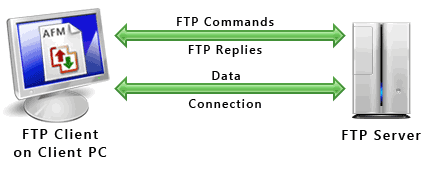














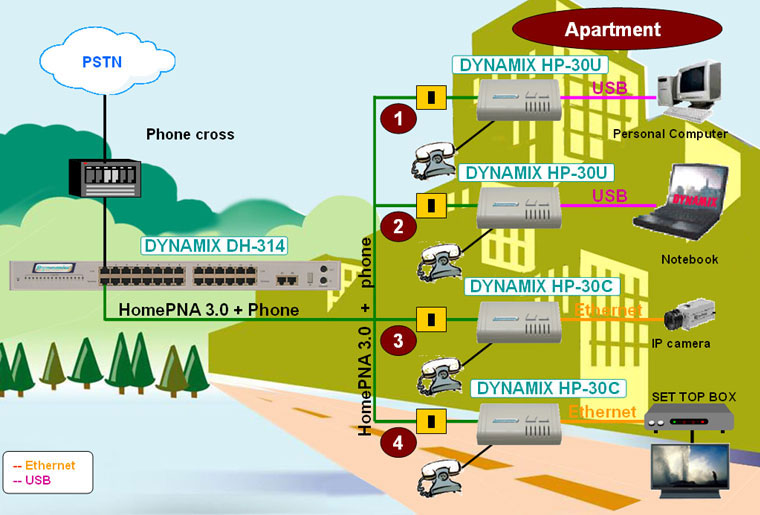












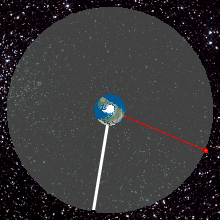

































 Keyboards
Keyboards







































 Common Features of Software
Common Features of Software
 Specialty Software
Specialty Software



 Choosing Your Internet Access Device & Physical Connection: The Quest for Broadband
Choosing Your Internet Access Device & Physical Connection: The Quest for Broadband

 How Does the Internet Work?
How Does the Internet Work?
 Sending & Receiving Email
Sending & Receiving Email
 The World Wide Web
The World Wide Web